Using Gmail with Custom Domain at No Cost
I like Gmail, but sometimes I have to use the email under the different domain and I do not want to integrate my domain with google ecosystem (G-Suite). I tried to use SMTP + POP3 integration but after some DDoS attacks to smaller mail servers some of Google IPs were blacklisted and I was unable to use this integration more. So I found another way how to fix this.
-1. Create Gmail of you do not have one
I assume you are familiar with Gmail and already have one account there 🙂
0. Register your domain and create mailbox
Use your favourite domain “seller” and create a mailbox there (e.g.: filip@example.com)
1. Forward all emails to your Gmail
Setup mail forwarding for your custom domain to your Gmail mailbox
e.g.: filip@example.com -> filip@gmail.com
This will substitute POP3 connection
2. Let Gmail send emails through your custom domain
This is the most difficult part because we have to do multiple steps:
- 1. Check if you have Less secure app access enabled via this link
- 1.1 If not (when you have 2FA enabled) create app-password using this link
-
2. In Gmail go to Settings / Accounts and Import / Send mail as / Add another email address
- On the first tab add custom name and under Email address put your custom domain (
filip@example.com) and keep Treat as an alias ticked. - On the second tab add:
- SMTP Server:
smtp.gmail.com - Port:
465or587 - Username: Name of your Gmail account (my gmail is filip@gmail.com so I put
filip, if I had test-mail@gmail.com I will uptest-mail) - Password: Your Gmail password (if you have Less secure app access enabled) or Password generated through step 1.1
- Use TLS
- SMTP Server:
- On the first tab add custom name and under Email address put your custom domain (
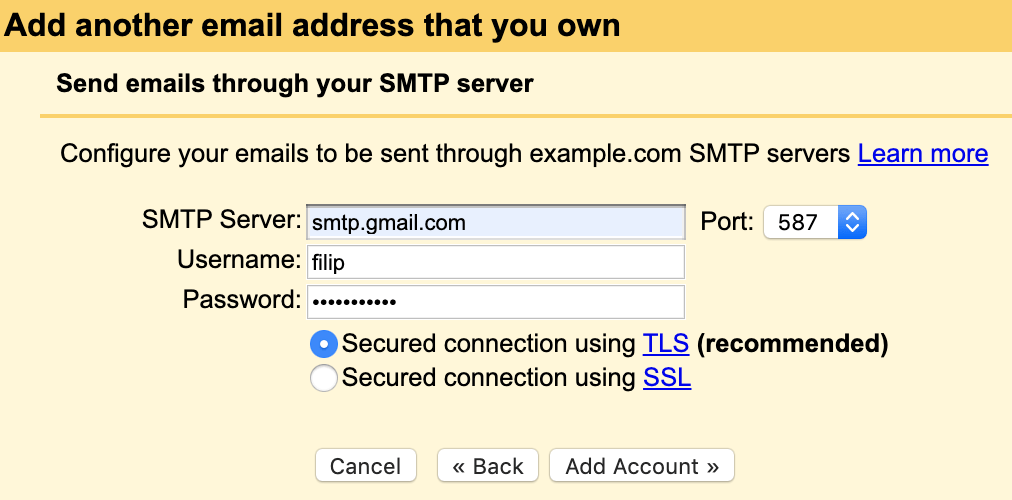
3. Setup SPF record
Go back to your domain provider and edit DNS configuration by adding one more record – TXT
- Host:
@ - Value:
v=spf1 include:_spf.google.com ~all - TTL:
3600orDefault