Test network bandwidth using iperf (Networking)
PROBLEM: I would like to determine network bandwidth between two devices.
SOLUTION: Use very simple test tool – iperf!
[?] What is bandwidth?
https://searchnetworking.techtarget.com/definition/bandwidth
First of all, download iperf from official website! It works on Windows, Linux, OS X or Android. I will use Windows on this case.
Start cmd (as the admin, just to be sure) and navigate to iperf directory. If you do not know your IP address, just open new cmd and run ipconfig. If you want to run this test on LAN, private IP is not a problem, otherwise you should have public / port forwarding or tunnel established.
One endpoint device should be set as the server. Simple run:
|
1 |
iperf3 -s |

We can specify the port by adding -p parameter (e.g. iperf3 -s -p 9999)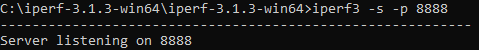
Now let’s move on the second device and run iperf too. We have changed the listening port, so you have to include this in the command.
-c as a client than IP of the server and (variable) port specification.
|
1 |
iperf3 -c 10.132.60.12 -p 8888 |
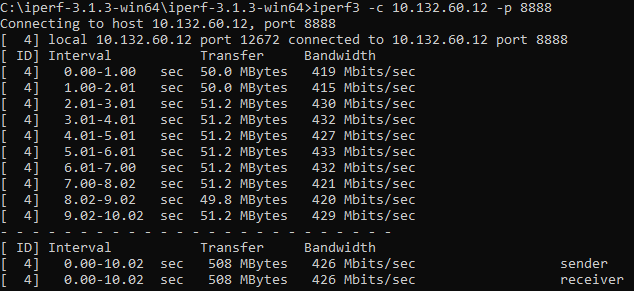
This is client output, the same you should see on your server! Now you are able determine the network bandwidth between them!