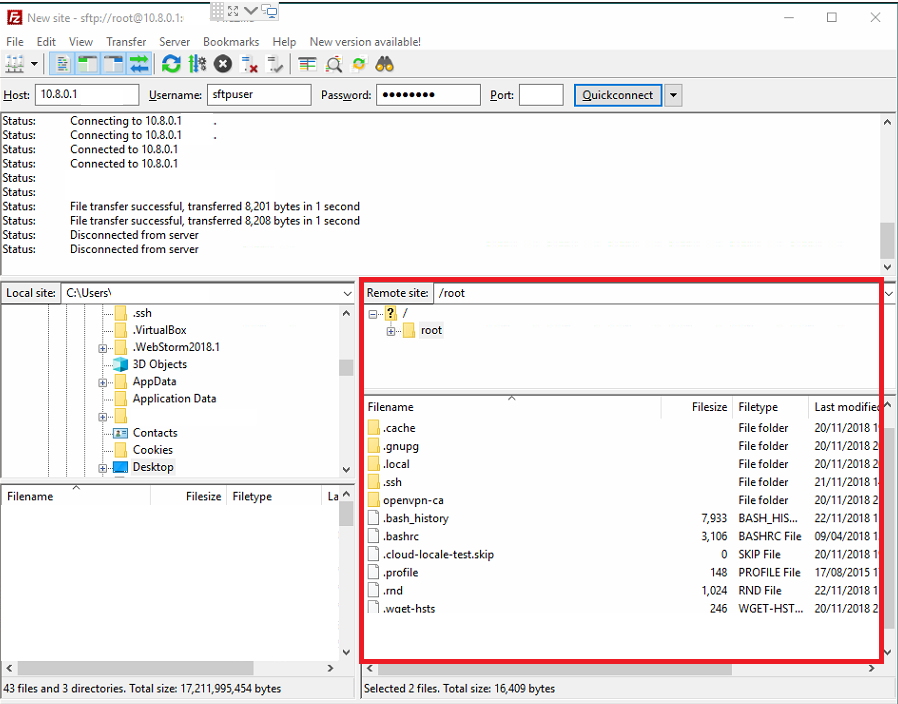Connect to your server using FileZilla (Windows)
PROBLEM: I want some files from my linux server!
SOLUTION: Use FileZilla!
[?] Get FileZilla client today!
https://filezilla-project.org/
Open Site Manager (CTRL+S) and create New Site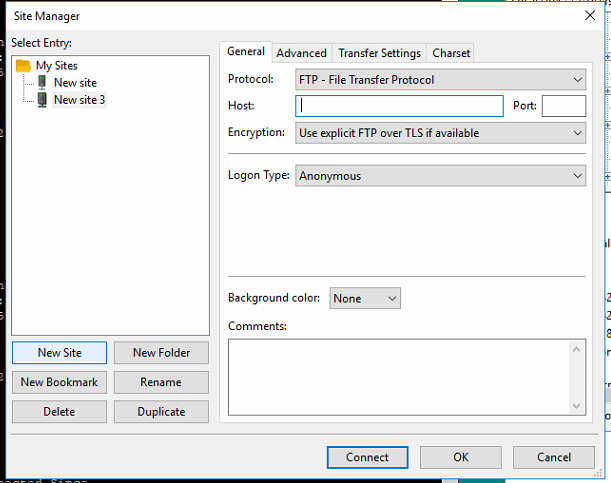
Switch Protocol to SFTP, put server’s IP and port number (by defautl it is 22). Choose Logon Type – Normal is basic username / password auth. if you are using certificates choose Key file instead. And Connect!
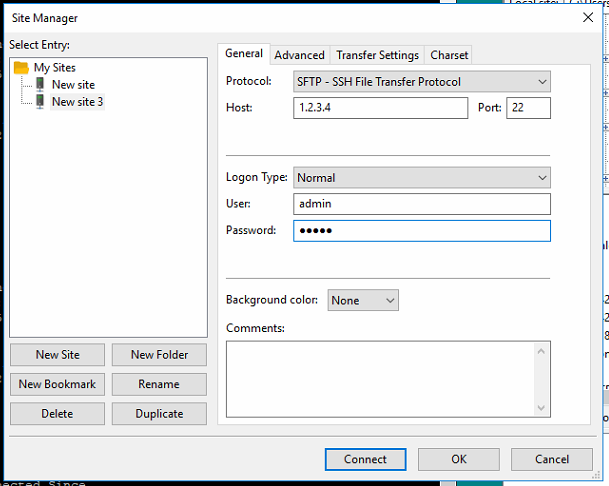
And you should see your home folder now! You can start transfer data to our from your server!